Desktop Banking
A Mac app for the sustainable Hamburg-based bank Tomorrow

This case study outlines my journey in conceptualizing and designing a native Mac application for Tomorrow, a Hamburg-based bank dedicated to sustainability and eco-friendly banking. This project, which is independent and unaffiliated with Tomorrow, serves as a free exploration of how digital desktop banking can harmonize with different user groups, while considering branding and platform standards on Mac.
Philosophy
The app’s design is rooted in principles such as integration, usability, clarity, manageability, and orientation. These principles were paramount in creating an interface designed to give a smooth, user-friendly experience that blends seamlessly into the macOS environment, ensuring accessibility and efficiency.
Transactions
Displaying transactions is the key functionality of any banking app. A crucial design decision is whether and how to highlight positive or negative values. Should you use red or green? A plus or a minus sign? In my opinion, the best approach is to leave positive values clean and unmarked, while negative values are marked with a minus sign and colored red. An alternative approach is to color positive values green while leaving negative values uncolored.
However, a poor choice would be to color both positive and negative values and give both a prefix. It is much easier to quickly distinguish between a number with a leading symbol and one without.

Cards
A streamlined card management interface provides a clear overview. In this part of the application, the main tasks are to get important information about your cards (e. g. to quickly copy your card number) and to quickly perform actions like locking in case of loss. A visual representation of you physical card helps to connect the content of the app with the actual object.
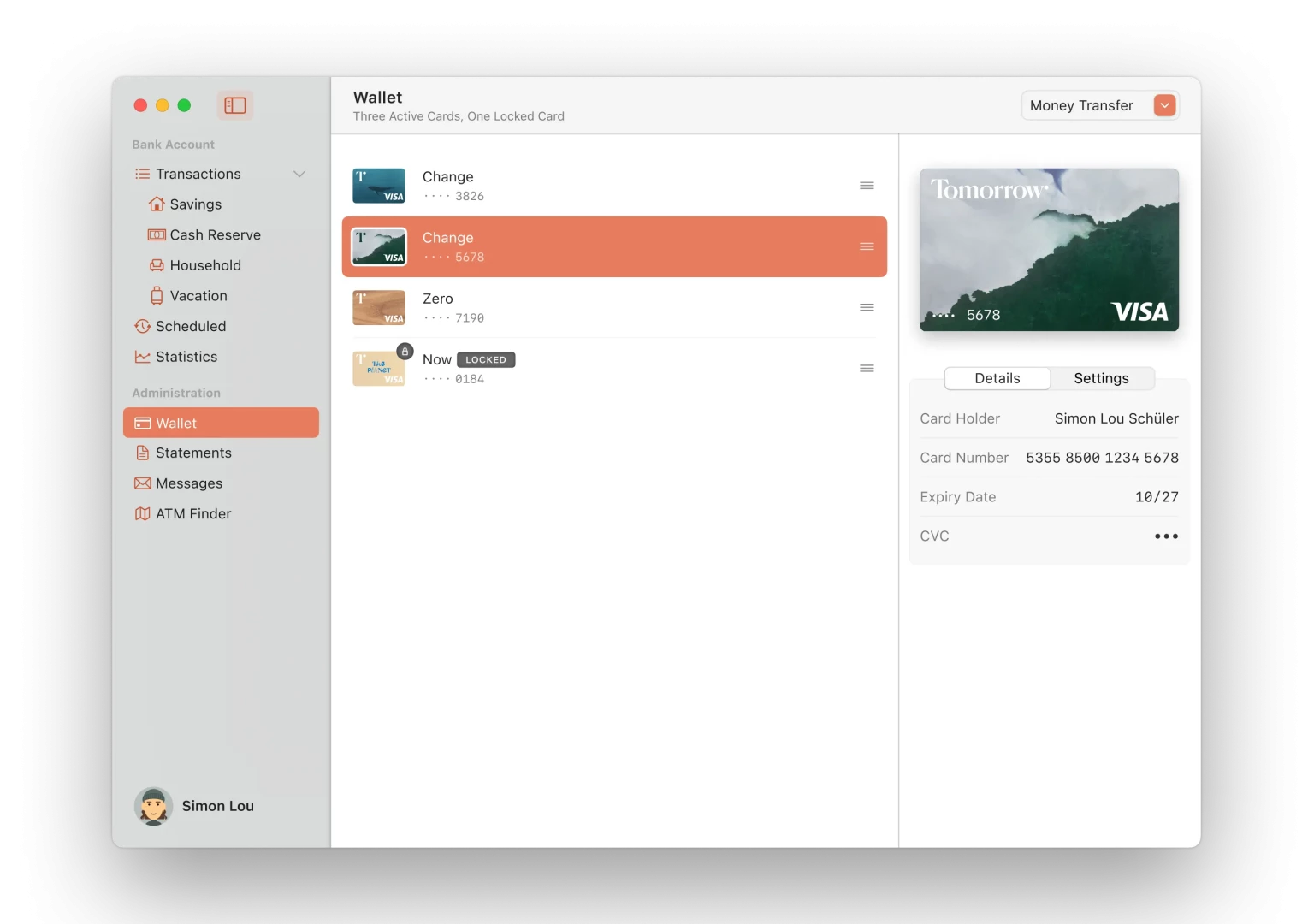
Statements
Innovating using traditional methods — the application provides a novel way to generate bank statements in PDF or CSV formats. Inspired by the Finder I implemented a select-and-drag functionality, simplifying the process of document management. The idea is to build on mechanics people already learned. This way getting a specific bank statement feels just like interacting with any other document in the Finder.
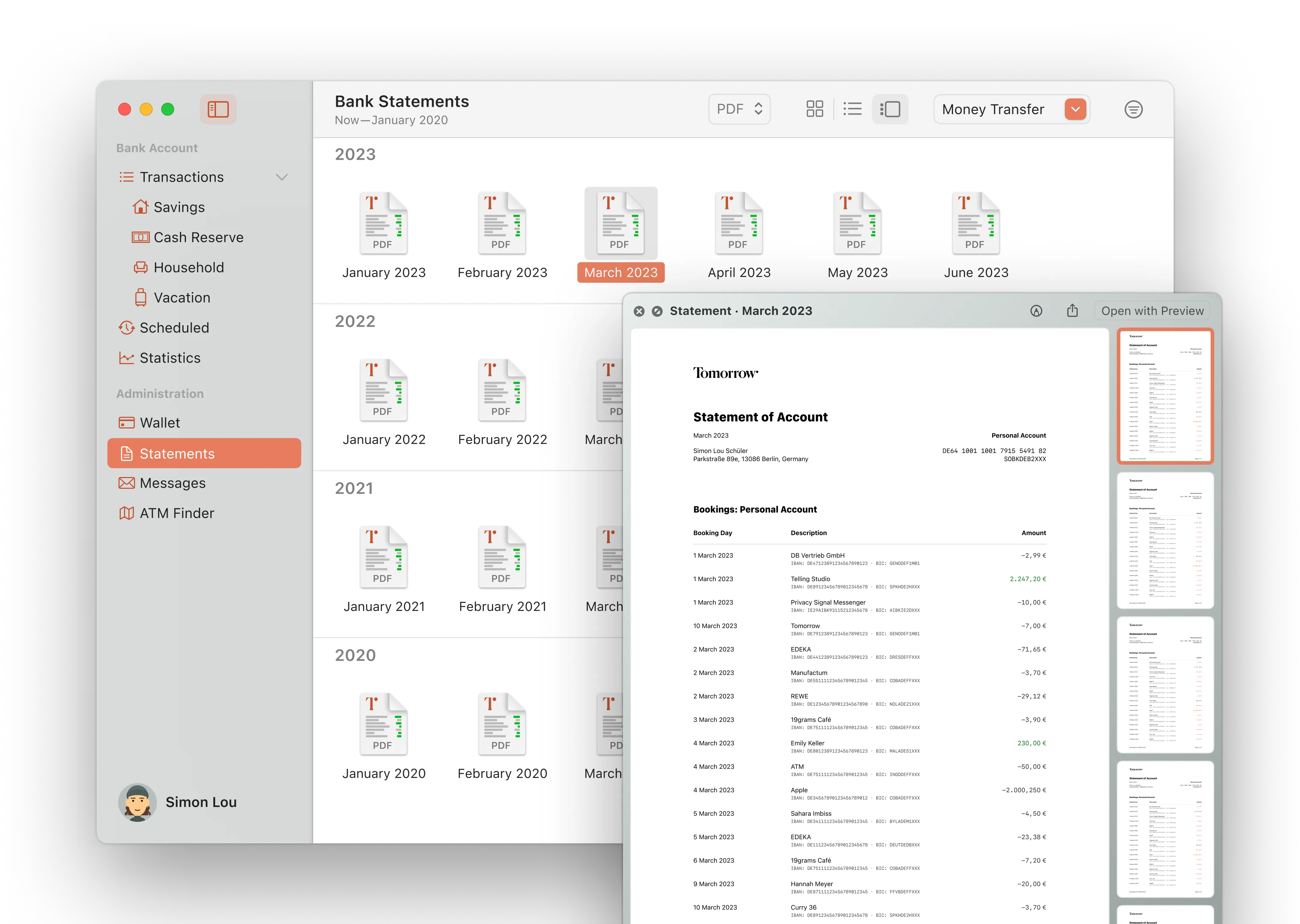
Filtering
The search and filtering approach is designed to hit the delicate balance of providing an easy-to-use interface for quick searches while allowing users to fine-tune filters for pinpoint accuracy, even for transactions buried deep in the past.
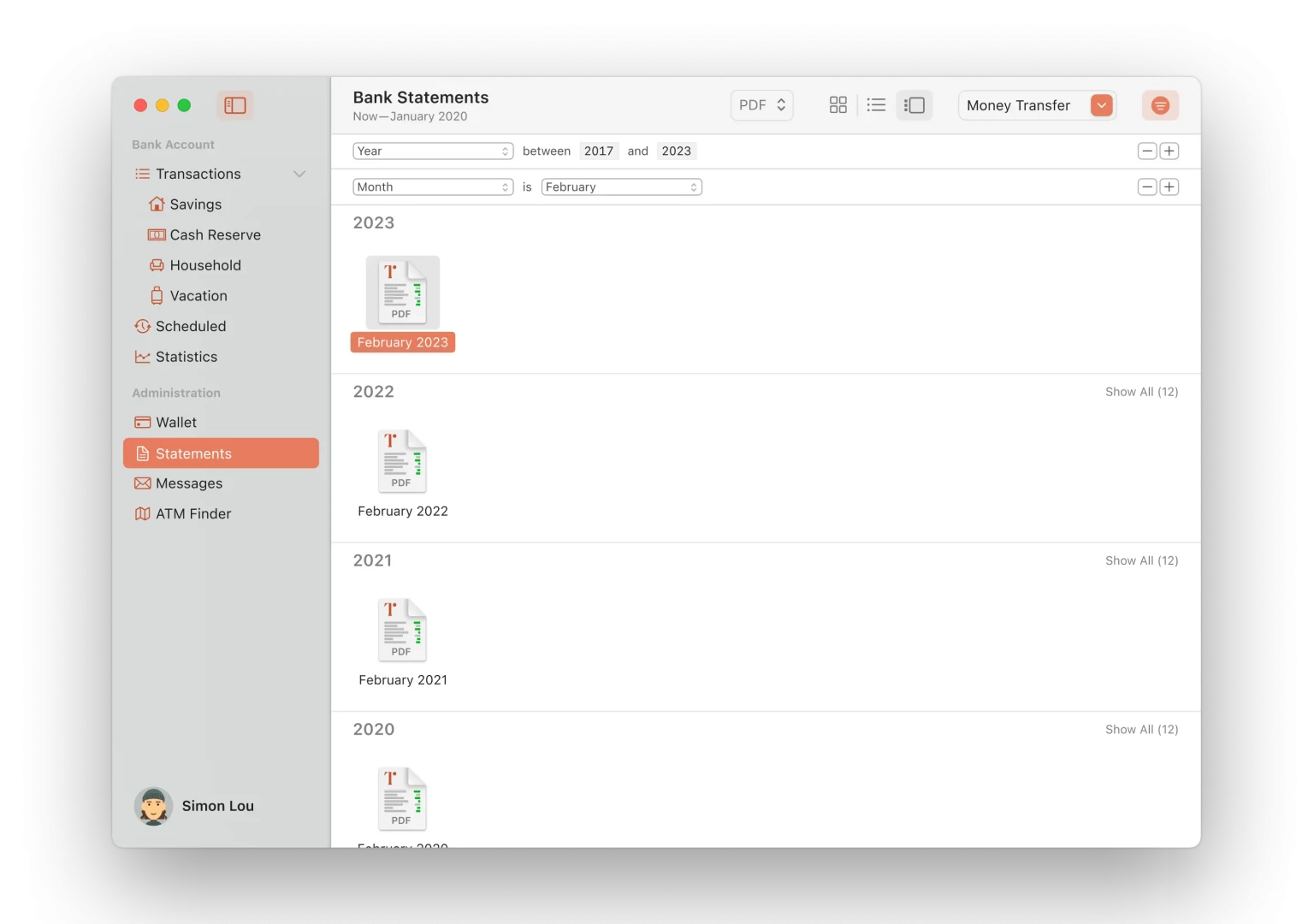
Transfers
The app provides robust support for both domestic and international bank transfers. The concept is to keep the user in control — always providing an overview of all data entered. All input is verified live, preventing errors by ensuring that the data entered is consistent. For example, a German IBAN is always 22 characters long — if you enter a “DE” at the beginning, anything longer than 22 characters would be an error. This way of dealing with user input aims to improve the ease of conducting financial transactions by ensuring accuracy and preventing errors.
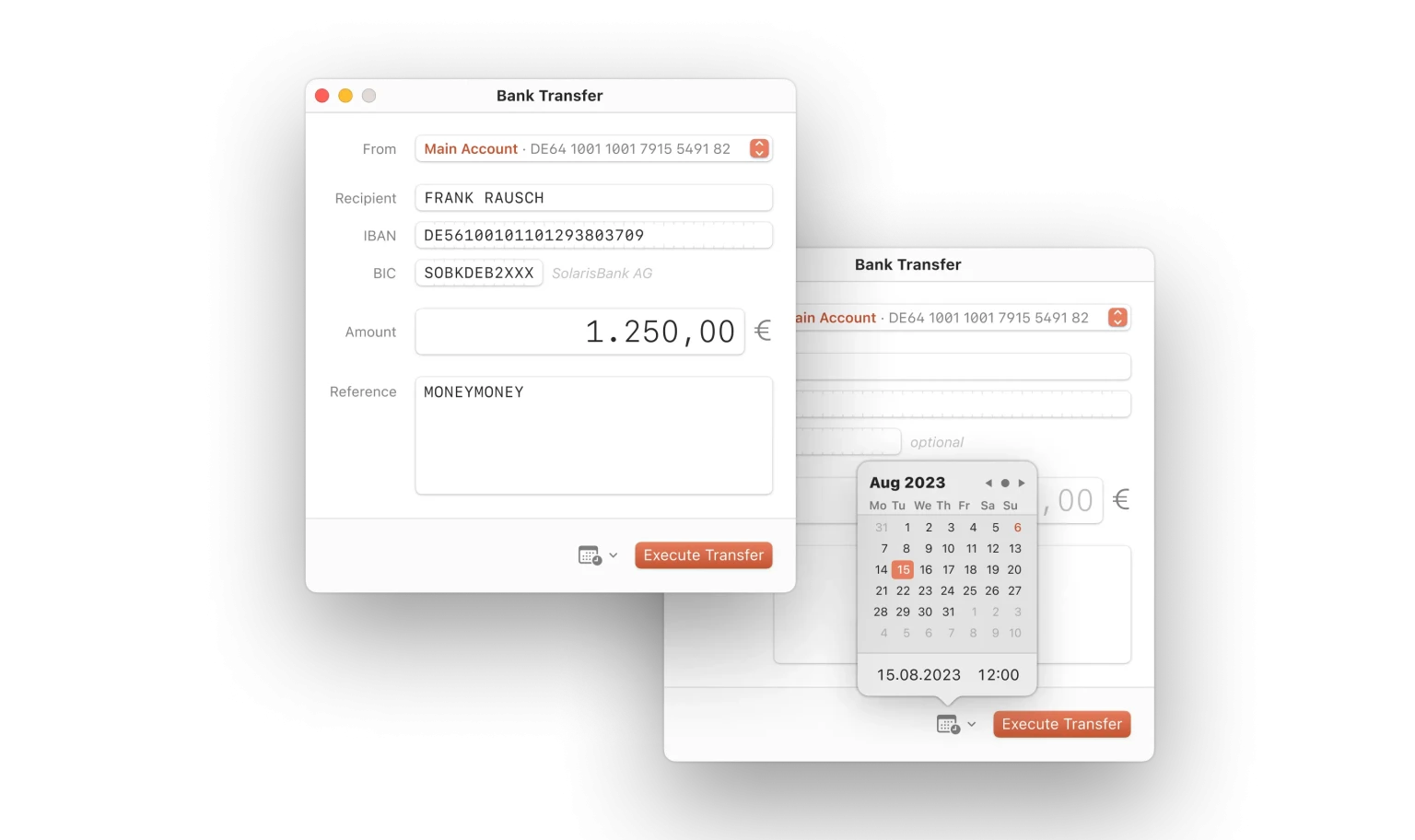
Considerations
The topic of banking combines a sense of boredom with a certain importance — considering I focused on clear communication and a pain-free experience, while retaining some joy in the details to brighten the gray days of dealing with things like your tax return.
Throughout the design process, seamless integration with the macOS environment was a priority, with the goal of creating a user experience that feels familiar. Meticulous attention to detail and a keen sense of typography were critical to creating a visually appealing interface that clearly communicates information. The systematic design approach underscores the importance of each element, ensuring a cohesive user experience that meets users’ expectations without overwhelming them.
Conclusion
The Tomorrow Bank Mac app adeptly balances the needs of both everyday and power users, creating an accessible and practical banking experience tailored to the macOS ecosystem. This project integrates essential functionalities like managing cards, filtering transactions, and generating drag-and-drop balance statements, catering to a wide range of user preferences and demands. By prioritizing clear design and straightforward navigation, it simplifies financial management tasks, making them more approachable for all users. The app’s design thoughtfully considers the requirements of power users by incorporating advanced features that enhance productivity without compromising the simplicity desired by less experienced users. Part of that is taking advantage of the strengths of a Mac-assed Mac app — using effective features that Mac users are already familiar with. Overall, the app stands as a functional and streamlined interface for efficient banking, embodying a fusion of utility and sophisticated design.